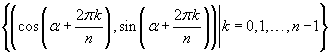| ←Previous Entry | Next Entry→ | |||
|
July 21,
2005 Back to “Interaction and Animation,” chapter
three, which I started about a week ago, before taking up more
chapter 2 problems.
The coordinates of a regular n-gon
inscribed in the unit circle are
One way to animate is to increment this angle as part of the idle callback and then redisplay. The idle callback function is glutIdleFunc(), is located in the main function, and executes whenever there are no other events to be handled. So here’s what I came up with for my first animated graphic:
/* Rotating Polygon */ #include <GL/glut.h> // This includes gl.h and glu.h #include <cmath> #define TwoPI 6.283185307
GLfloat alpha = 0.0; //rotation angle global
void drawNgon(GLfloat *center, GLfloat radius, GLfloat sides) { GLfloat v1[2], v2[2]; double i; v1[0] = center[0]+radius*cos(alpha); // position of first vertex v1[1] = center[1]+radius*sin(alpha); for(i = 0; i <= sides; ++i) { v2[0] = center[0]+radius*cos(alpha+i*TwoPI/sides); v2[1] = center[1]+radius*sin(alpha+i*TwoPI/sides); glBegin(GL_LINES); glColor3f(1.0-i/sides,i/sides,1.0); glVertex2fv(v1); glVertex2fv(v2); glEnd(); v1[0] = v2[0]; v1[1] = v2[1]; } // end for }
//Center and radius are also global and could be animated too GLfloat c[2] = {0.0,0.0}; GLfloat radius = 1.0; // inscribe in unit circle void display(void) { glClear(GL_COLOR_BUFFER_BIT); GLfloat sides = 5.0; drawNgon(c, radius, sides); glFlush();//replace with glutSwapBuffer() to eliminate flicker }
void idle() { alpha+=0.1; if(alpha>TwoPI) alpha -= TwoPI; glutPostRedisplay(); }
void init() { //set clear color to white glClearColor(1.0,1.0,1.0,1.0); //set standard orthogonal (look straight at) clipping view glMatrixMode(GL_PROJECTION); glLoadIdentity(); gluOrtho2D(-1.1,1.1,-1.1,1.1); }
int main(int argc, char** argv) { //init mode and open window in upper-left corner
glutInit(&argc, argv); glutInitDisplayMode(GLUT_SINGLE | GLUT_RGB); glutInitWindowSize(500,500); glutInitWindowPosition(0,0); glutCreateWindow("whimple"); glutDisplayFunc(display); init(); glutIdleFunc(idle); glutMainLoop(); }
How to do this in a way that could be communicated through the internet? Well there’s Java, VRML (now X3D) and who knows what else? |
||||